As a part of the Twitter for Academics book I’m currently writing, I’ve made a list of terms, words and general stuff to know.
Everyday nouns and verbs: These words are the language of Twitter; the names of the tools and features of the environment.
|
Banner Pic |
n. |
The large picture at the top of an account profile |
|
Bio |
n. |
The personalised short written description or biography in a profile |
|
Block |
v. |
To block a user from interacting with you |
|
Deets |
n. |
Details |
|
DeTweet |
v. |
Deleting a Tweet |
|
Discover |
n. |
Twitter’s feature enabling users to find content, users, and trends related to their interests |
|
Favourite |
n. v. |
A ‘favourited’ Tweet. To like a Tweet by clicking the star icon |
|
Follow |
v. |
To follow another user by clicking on their ‘follow’ button |
|
Follower |
n. |
A user who has followed another in order to receive their Tweets on their Timeline |
|
Geolocation. Geotagging |
n. v. |
The location of someone when they made a Tweet. Labelling a Tweet with location at time of Tweeting |
|
Handle/username |
n. |
The string or combination of word/letters/digits chosen to represent and identify an account – used in Tweets and Messages preceded with ‘@’ symbol |
|
Hashtag |
n. v. |
A word or string of words preceded with a #. To add a Hashtag to a Tweet . |
|
Link |
n. v. |
A link to a website or source via URL/web address. To provide a link. |
|
List |
n. |
A List of users collated by a single user and named accordingly, e.g. Biologists. Users can make Lists private or public so that other users can subscribe to that list to see what those in the List are Tweeting via a Timeline. No matter if private or public, if a user is added to a List they will be notified. |
|
Mention |
n. v. |
Tweets in which your @username/handle is mentioned. To mention or be mentioned in a Tweet. |
|
Message |
n. v. |
A message sent privately to a single user or group of users. To privately message a user. |
|
Name |
n. |
The name you’ve given your account, which appears to others in notifications when you follow them (instead of your @username) |
|
Notifications |
n. |
A timeline of all the replies, re-Tweets, mentions, favourites, new followers you have received, and lists to which you’ve been added |
|
Pic |
n. |
Picture: a file attached to a Tweet or a profile or banner picture/photo |
|
Pinned (Tweet) |
v. |
One Tweet can be selected to always remain at the top of the Tweet Timeline stream |
|
Profile |
n. |
Information page of an account detailing name, username, bio and pictures as well as Tweets (protected and settings may vary information shown) |
|
Profile Pic |
n. |
A photograph or picture chosen to visually represent the account. |
|
Re-Tweet |
v. |
To forward a copy of someone else’s Tweet to your followers |
|
Reply |
v. |
A reply to a Tweet, which will include the original Tweet’s @username in the reply |
|
Selfie |
v. |
Taking a picture of oneself on a device and posting it online |
|
Spam |
n. |
Irrelevant, annoying, unsolicited and sometimes dangerous Tweets |
|
Timeline |
n. |
The stream of Tweets updated in real-time (as they are Tweeted) |
|
Trending |
n. |
When a topic is one of the most Tweeted about subjects on Twitter |
|
Tweet |
n. |
An 140 character space in which text, weblinks and photographs is placed and shared via Twitter |
|
Tweeter |
n. |
Someone who uses Twitter |
|
Tweeting |
v. |
To write and send Tweets |
|
|
n. |
The social network and company name |
|
Un-Follow |
v. |
To stop following someone by clicking unfollow on their profile (comp. Friend/un-Friend on Facebook) |
|
Username /Handle |
n. |
The string or combination of word/letters/digits chosen to represent and identify an account – used in Tweets and Messages preceded with ‘@’ symbol |
Common lingo: These words have been developed by social media users to describe Twitter more deeply; the activity, environment, and people.
|
Tweeple |
Collective name of People who Tweet |
|
Tweeps |
Collective name for a person’s Twitter followers |
|
Tweetable |
Suitable for posting on Twitter |
|
Twitterati |
Frequent users of Twitter, often adept, keen, with lots of followers |
|
Twittersphere |
The Twitter environment |
|
Twitterstorm/Tweetstorm |
A sudden spike in Twitter activity surrounding a certain topic |
Common Abbreviated Conversation: Tweets limit the conversation to 140 characters so users have developed common abbreviated forms of language to communicate more efficiently in a single Tweet. It’s quite a skill to break down language and still be understood, so here are a few for starters.
Functional / Instructional / Gestures: These are the commonest abbreviated instructions given within Tweets
|
CX |
Correction |
|
DM |
Direct (private) Message |
|
EM / EML |
|
|
EMA |
Email Address |
|
F2F/FTF |
Face To Face |
|
FB |
|
|
FF |
Follow Friday (Weekly Hashtag Theme) |
|
HT |
Hat Tip (Gesture) |
|
MRT |
Modified ReTweet |
|
NTS |
Note To Self |
|
OH |
Over-heard |
|
OOMF |
One Of My Friends/Followers |
|
PLMK |
Please Let Me Know |
|
PM |
Private Message (same as DM – see above) |
|
PRT |
Please re-Tweet |
|
RT |
Re-Tweet |
|
TBT |
Throw Back Thursday (Weekly Hashtag Theme) |
|
TLDR/TL;DR |
Too Long / Didn’t Read |
|
TMB |
Tweet Me Back |
|
TYIA |
Thank You In Advance |
|
TYT |
Take Your Time |
Expression / Opinion / Reaction: Expressions make a Tweets more personal and personable to the reader. Here are some of the most used.
|
ICYMI |
In Case You Missed It |
|
IDK |
I Don’t Know |
|
LOL |
Laugh Out Loud |
|
BTW |
By The Way |
|
IM(H)O |
In My (Humble) Opinion |
|
TBH |
To Be Honest |
|
TFTF |
Thanks For The Follow (for following a user) |
|
TGTR |
You’ve Got That Right |
|
YOLO |
You Only Live Once |
|
ZOMG |
Oh My God (to the max) |
**WARNING** Below are for those used to a more colourful and fragrant tongue, these are highly popular.
|
FFS |
For Fuck’s Sake |
|
FML |
Fuck My Life |
|
FTW |
For The Win |
|
FWIW |
For What It’s Worth |
|
GMAFB |
Give Me A Fucking Break |
|
GTFOOH |
Get The Fuck Out Of Here |
|
LMAO |
Laugh(ing) My Ass Off |
|
NFW |
No Fucking Way |
|
OMFG |
Oh My Fucking God |
|
STFU |
Shut The Fuck Up |
Other abbreviations, symbols and their meaning: Symbols are common to social media since they have an underlying function, a few key ones are mentioned below.
|
@ |
‘at’ symbol precedes every username |
|
# |
The Pound key or Number Sign, now dubbed Hashtag, precedes conversational topics for easy Tweet indexing |
|
$ |
The Dollar key, dubbed Cashtag, precedes company stock or ticker symbols indexing stock market Tweets |
|
URL |
website address |
Other Twitter terms worth knowing: Other references to elements of Twitter that are often overlooked without much consequence to the user but might be of interest.
|
Protected/Private accounts |
All accounts are public by default and by ‘protecting’ your Tweets only approved followers of that account will see them |
|
Promoted Trends |
Paid for promoted (with time and date in context) trends by Twitter’s advertisers. Distinguishable from naturally trending Tweets as “Promoted.” |
|
Promoted Tweets |
Paid for promoted tweets that will appear in your Timeline even though you don’t follow that account |
|
Suspended |
Accounts which have broken terms of service and prohibited from using Twitter |
|
Timestamp |
Time and date a Tweet is posted to Twitter |
|
Top Tweets |
Most popular Tweets on Twitter at any given time |
|
Verification |
Blue check Icon indicates legitimate source and account |
PLEASE PLEASE PLEASE – write comments and make suggestions to add your favourites or just point out any glaring errors or mistakes.
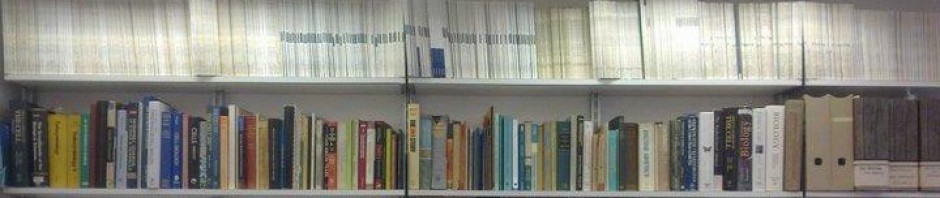
Just one little one — people sometimes use OH for “Other Half” i.e. spouse/partner/boyfriend/girlfriend — can be confusing. I also see LRT = “Last ReTweet” used pretty often, to comment on something you’ve just RT’d.
LikeLiked by 1 person
Great, thanks for this. 😃
LikeLike
Another character that you often see from shared accounts is the ^ followed by a letter to denote who’s actually tweeting the tweet. And I’ve also seen MT used instead of MRT,
LikeLike
Fantastic, thank you so much for this, I really appreciate this. 😀
LikeLike
Pingback: Weekly Round-Up! | The Graduate School