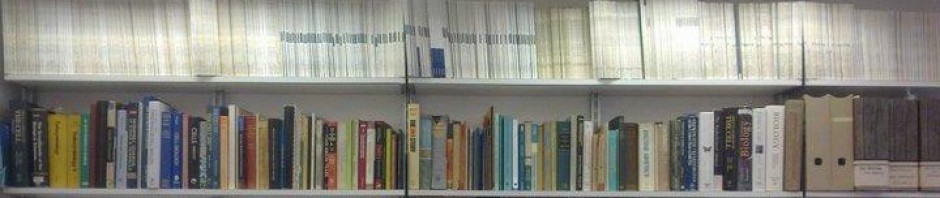Make lists, lots of lists!
“Make what?” I hear you cry. You might not feel like micro-blogging yet but that doesn’t mean to say you can’t do anything to prepare.
You don’t have to follow anyone on Twitter *STOP THE PRESS*
Yeah, it’s true, you can put them in a list and then go to your list to see what people are saying in that list. So, Twitter lists are a good way of NOT following people but seeing what they post. You can make public and private lists but REMEMBER THIS – anyone who you put in list/s will KNOW that you put them in that list, so don’t make one called ‘assholes’ or ‘idiots’!
- Lists are good insurance for later. If you put people you follow in a list too this means you can unfollow them later without losing them from your Twitter experience. Why would you do this? Because Twitter only allows you to follow up to 2,000 users until you reach 2,000 followers! This shocked me, when I had 800 followers but I’d already followed 2,000 accounts and wanted to follow more. I had the great advantage of lists, so, for example, I un-followed people in my news list but keeping them in the list, therefore freeing up my ‘following’ count so I can start following people of academic interest again.
- There are some really good programs out there that can help you to ‘cull’ who you are following: unfollow all those who don’t follow you back.
How to Tweet.
- When you’ve plucked up the courage to Tweet think about how your Tweet will come across, 140 isn’t much, so keep it simple, what is your message? Become economical with your words, it’s a great practice in becoming concise, good for those abstracts we’re always writing, so you should be good at this already!
- Tweet regularly and on subject. Having a professional account, people will follow you because you are a professional and they will expect you to Tweet about your subject so if you suddenly start Tweeting off subject then they will likely un-follow.
- When you start tweeting it is a good idea to keep in mind WHY you are Tweeting something. Does is grab attention and make a statement? There is little point just saying something for the sake of it, as it will not hold much sustenance for example if you Tweet:
This will not be re-Tweeted or be of interest:
“We need to care more about the welfare of unicorns in the war on rainbow planet”
Instead you should find an article you agree with and Tweet about the article stating a FACT from within the article.
This is far more likely to get attention and retweeted and water your Twitter garden for longer:
“Unicorn refugees are starving when aid is available <link to information> #refugees #welfare #war“
3. Pinning posts! Fairly recently (August 2014), Twitter made it possible to pin your best Tweet at the top of your Twitter page, in this way you can have that Tweet you made about your publication always at the top of your stream, clever huh.
Go to next blog in this series of five blogs about Twitter for academics, PART FOUR: My twelve rules of Tweeting or Twitter for Academics main menu.
______