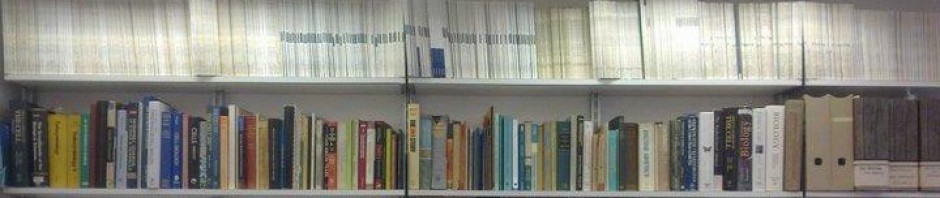Here are my twelve rules that I try and stick to, I’ve learned from my mistakes and I hope you will benefit too.
- Re-read your Tweet, and re-read it again. Typing errors are embarrassing especially if you are using a mobile device that will often predict what you are going to say. Try reading it out aloud. (You can delete your Tweets but it’s upsetting if you have to delete the favourites and the retweets).
- Re-read your Tweet and re-read it again. Ask yourself does it make grammatical or logical sense?
- Don’t post too much at once. Bombarding people with Tweets is annoying so ask yourself, ‘Do I need to say it now or could your put it on a Buffer to send out later?’ Yes there are programs that can do that namely, Buffer, Klout, and Hootsuite. Also, you can set them to post at peak time across different timezones and reach a world-wide audience.
- Check your facts. Re-Tweet/share from trusted sources! I re-tweeted something once that was incorrect, I got so many re-tweets but it was incorrect. I never used an unknown source again.
- Remember your Ps and Qs. Always thank someone for getting in touch no matter what the query; they took time out of their schedules to contact you. Be patient. unless they’re a troll (see next point).
- Ignore trolls. Just ignore them. DO NOT reply, don’t get into an argument, they just want a rise out of you. It’s not worth your time. (Online troll = bully and person who upsets another on purpose)
- Know your audience. Are you trying to reach a particular group of people? Try using a few hashtags, is it about #health #poverty #politics? Funny hashtags are also encouraged although concatenated words might read in unintended ways: Chester Literary Festival’s hashtag #CLitFest and another from a while back, Susan Boyle’s album party #susanalbumparty (source: click here)
- Use positive words. Positive words grab peoples’ attention; ‘Amazing’, ‘Brilliant’, people want to know about amazing and brilliant things. I use ‘Awesome’ and ‘WOW’, probably too much, but I mean it.
- Spend time adding people to lists. Spend time adding accounts to lists and following back people who you are interested – this will keep your followers in some kind of order and you will have a great list of resources at your fingertips. There are some accounts which are just for #F4F means ‘Follow for Follow’, and have this on their profile descriptions, they make money doing this and they’re REALLY boring.
- Don’t make every Tweet all about you. Engage users by using their @handles and tweet about related topics interesting to them.
- Don’t Tweet if you’re angry (or inebriated). If you’re in a terrible mood it’s probably not a great idea to be social, but there are other things you can do: Re-tweet other people’s Tweets that you like; Make specialist lists; Follow other Twitter accounts.
- Schedule posts for different time zones. Scheduling is always a good idea to engage others from another continent who might usually miss your tweets. (Use for free in Buffer, Klout or functions available in Hootsuite). A great way to get a wider audience.
I hope you have been encouraged by what I have shared with you about my experiences of using Twitter as an academic and you aren’t overwhelmed.
During my PhD I used Twitter lightly, posting at once or twice a week about something on (my) topic. I have gained most of my followers from conferences and by Tweeting with them online.
People are mostly really nice and you will find friends, but friends who will challenge you too in a fun professional way. And, I have met up with and made more friends from via academic Twitter socials in London, UK.
Remember, you are part of a big group of nerds who just want to talk shop. I think you could be very happy.
Go to next blog in this series of five blogs about Twitter for academics, PART FIVE: Growing your network or Twitter for Academics main menu.
____________