For this final blog piece in the series of five in Twitter for Academics I want to give you a start on:
How to grow your Twitter network.
Search and follow
- Do a search and find out who’s there. It’s simple really, if you follow people you are interested in then they are likely to follow you too. Search in the search bar using key words related to your field. You can spend a lot of time doing this so try and limit your time and remember to keep lists (more about lists click here).
- Keep lists and Tweet your lists. Yes, I ‘m obsessed with lists, but it’s a great time-saver in the end, and if you are proud of the lists you made of botanists or 21st century life-writers why not Tweet a link to the list? Have you been to a conference recently? Make a list of people you met at that conference and Tweet the list you made, people are grateful of a good list they can subscribe to or follow those therein.
- Hashtags. Using a wide variety of hashtags and getting creative with your hashtags will encourage others to follow you. I always get more followers after a conference, whether I’m there or not. Follow a conference hashtag and the Tweets and follow those who Tweet.
Conferences
- Every conference should have a hashtag for the conference. I went to another Protist conference recently and the wider Tweeting community use #Protist14 (for 2014) so we can use the hashtag throughout the year, even so the conference itself might have specifically come up with one for the conference or even each day or specialist session. Use these hashtags to Tweet about your conference and connect with others in your field. On a side note, it’s never a good idea to Tweet someone’s preliminary results or findings, so keep Tweets to known facts or just say ‘X is doing some great research on ABC…’, think about copyright, you don’t need to Tweet everything you hear. (Read more about Tweeting at conferences, click here)
Useful apps to enhance your Tweeting experience
- unfollowers.com; JustUnfollow; Tweepdash : There are some really great apps that can give you a list of people who you follow who never Tweet or ones that have un-followed you. In this way you can be more economical with your ‘following’ number until you have passed 2,000 followers. (You can only follow up to 2,000 accounts until you have at least 2,000 following you, after which you can follow more). I use the application ‘Justunfollow’ on my mobile phone to do this job, just search for it in your device application store.
- Tweetdeck, it’s becoming a little dated but is still going strong. I have three Twitter accounts: one for the lab, my professional one, and another for personal. I log in to all these accounts on Tweetdeck and then I can see what’s going on in all of them at the same time without having to constantly sign in and our. Hootsuite can do this too.
Find a mentor
- There is no ‘one way’ to use social media. Many people find the concept of becoming your own advocate and interacting with your peers very daunting and it does take practice, but you will build confidence the more you use it. There are thousands of blogs and advice and tips, just search whatever it is that you want to know. That is the great thing about the web: people post stuff about everything! HOWEVER, take all the advice with a pinch of salt, someone’s experiences might not quite fit your current situation.
- Find someone who you like on Twitter who Tweets well, generates interest, and learn from them – see how they interact with people and emulate that when you feel comfortable enough to try.
To look back at the other four blogs preceding this final one in the series, click here.
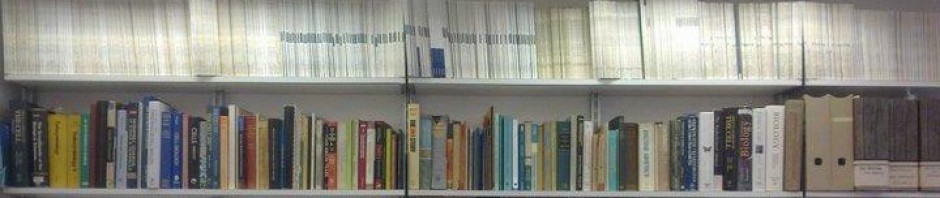
It’s like being a celebrity if you have a great following list on twitter. WizUgo helped me a lot by giving me a lot of active followers in a very less time. It was like a dream for me. WizUgo made my life so easy and I cannot maintain my twitter account without WizUgo anymore. All thanks to WizUgo [com] for making my account look so cool and for making me not less than a celebrity, lol. It made my all day work easy as now I don’t need to pay most of my time on Twitter because WizUgo has got my back now.
LikeLike