Most of the topics I write for the Online Academic blog are directed at any academic; a person who’s in the academic sector or who’ve gained a higher university degree and still do work related to their qualification. I Tweet a lot of my blogs using hashtags, I’m a little lazy when it comes to searching for new ones, but I generally stick to Phd or ECR related hashtags because they encompasses all academic fields. But I’ve often wondered what is the difference between an ECR and PhD?
At a conference I went to last year (2015) I was very proud to wear a fantastic T-Shirt made by Digital Science with ‘Post Doc’ printed on the front in the style of the rappers from Run DMC‘s logo, I thought it very cool, however, a colleague explained to me he didn’t like the term ‘Post Doc’ since he thought it undermined the achievements of the person. I don’t remember word-for-word what he said but it struck me I hadn’t thought about it before, PostDoc was just a state I wanted to achieve and I had so I was happy when I did.
“The term ‘Post Doc’ undermines the achievements of the person”
How long have we been using these terms?
The term Postdoc looks like it has been around since around the mid 1950s with a quick look on Google book NGram viewer, but sadly I can’t really find the term ECR by this method because it’s an initialism for which a lot of other things stand. There isn’t an entry on Wikipedia for ECR yet either so I can only posit that it’s a fairly recent term. I did a search on Google looking for Early Career Researcher between specific dates, hoping to find some file referring to it but it got too complicated, so I did a ’20th century’ search in Google Books and found it used in a 1996 book (see below).

It appears that the term Early Career Researcher has been used at least twenty years.
So what is the difference?
I always sum up a postdoc to be someone who’s completed their PhD but hasn’t yet reached a fixed position, it conjures in my mind images of someone jumping from country to country, institution to institution doing research with no fixed address, a highly qualified tramp you might say. Really sad. Whereas ECR sounds a little more exciting, it fixes on the possibilities for the future, “it’s early days” and the “dawn of an era of new research”. But let’s see what definitions are out there:
‘Postdoc’ is short for Post Doctoral and this stem is added to ‘researcher’ to mean, generally (according to Wiki) someone who goes around from institution to institution gaining more experience and skills as a researcher before settling somewhere. Not that different from my definition really.
Early Career Researcher, a definition by Adrian R. Eley, Biggs and Pitts (2012) is a little convoluted and extensive to sum up in one sentence here but basically says that the ECR encompasses the three stages of a PHD; doctoral student, postdoc worker, and academic staff. Quite different from what I thought. Other definitions (a quick Google with show you) say it’s someone who’s completed their phd between 6-10 years ago. Not sure what you are called if it’s longer than that.
So there isn’t really that much difference is there and I’m still none the wiser.
…and why does it matter?
Why? It mattered to my colleague at the conference and I think it mattered to him because the way post-docs are treated. The term ECR is a slight improvement, but I’m not sure the definitions I’ve found do it any more justice than the term ‘postdoc’.
It didn’t matter to me what I was called, save for being legitimately called Dr., but we should take notice of what these evolving terms and words mean because we are and become them in a global system that produces them. We’re a global community of innovators and thinkers so we should at least be able to come up with a Wikipedia page for ‘ECR’.
Please add your comments and enjoy the rest of the Online Academic blog.

Me at the joint ECoP – ISoP (European Congress and International Society of Protistology) Seville conference in Spain, 2015.
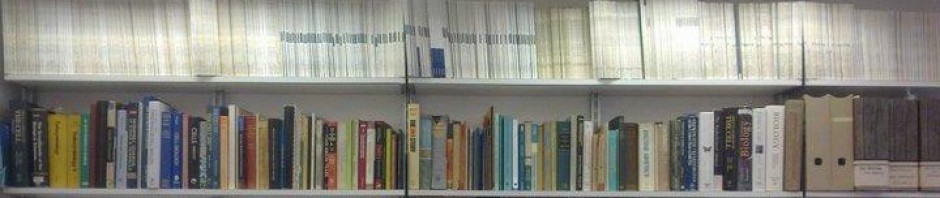

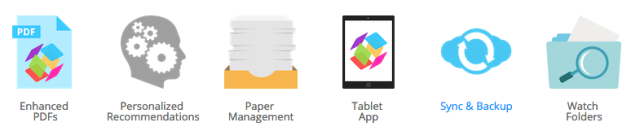

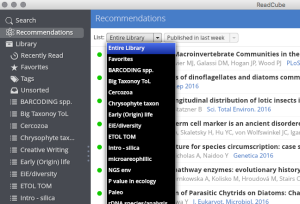
 Name of the reading list and highlighted contents (left), right click and options shown
Name of the reading list and highlighted contents (left), right click and options shown


You must be logged in to post a comment.